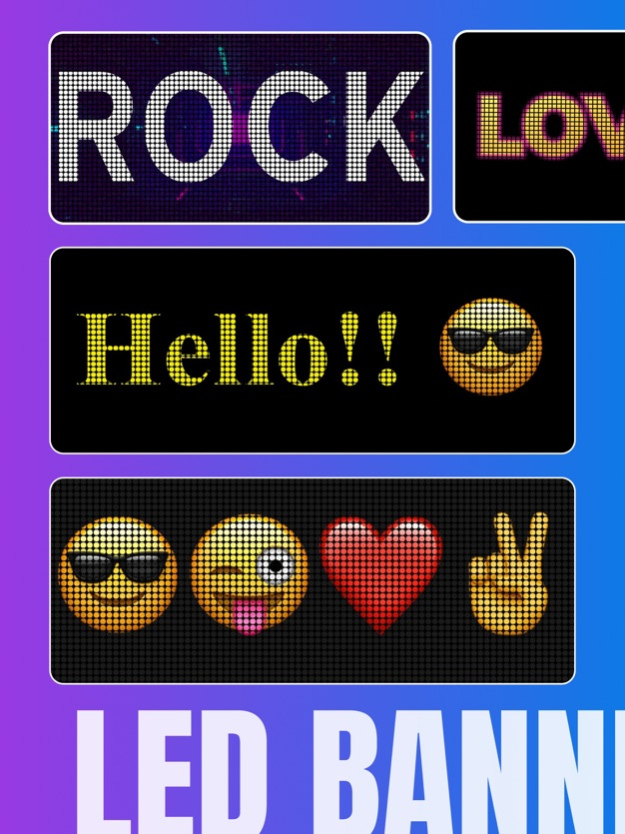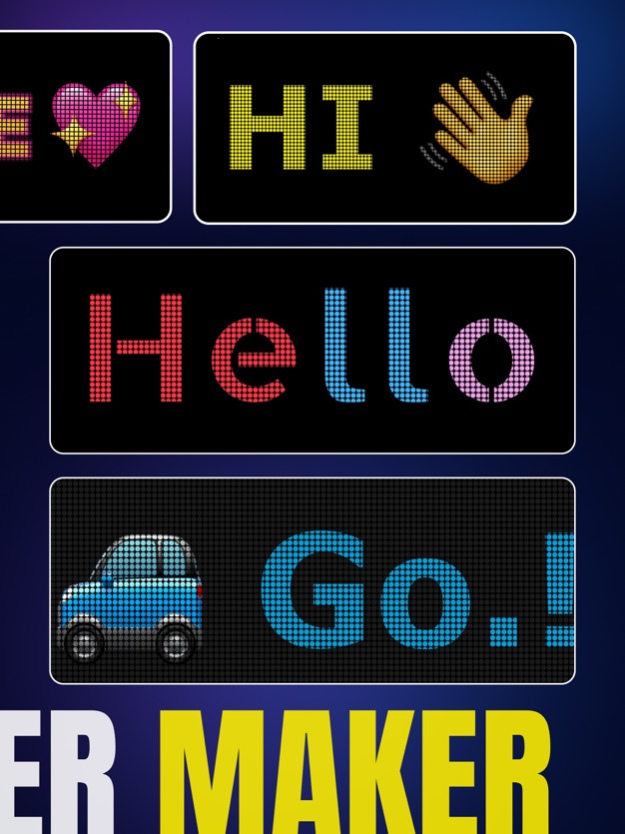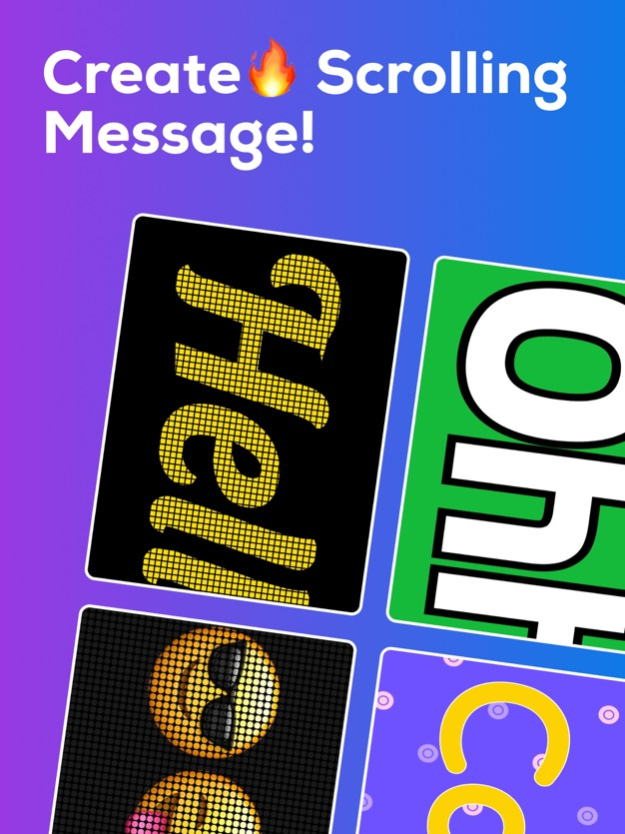LED Scroller and Text Banner 2.2
Free Version
Publisher Description
App allows easily to change welcome sign (signboard) text, color, size, create blinking text sign.
This app turns your iPad or iPhone into welcome sign (textboard / text banner / signboard) with big text or image.
Signboard advanced is a simple app that can be used to display text typed in any language including emojis and symbols in full screen.
sign board maker lets you design the best custom signs and order high-quality prints, all in one place.
Personalize your sign design with your own text, emojis, colors, fonts, images, and other graphic elements.
Here are ten different kinds of signboards and outdoor signage that can Design For you.
Window signs
Digital Signs.
Outdoor signage.
Informational signage.
Persuasive signage.
Compliant signage.
Window signs.
Pylon signs.
Channel letters.
Menu boards.
Aesthetics and design sensibility than fancy features:-
Change Fonts Style , Color , Size , Stroke particular Charecters.
Choose an attractive shape for your sign.
Plan the layout of your sign.
Choose fonts for your sign.
Select pretty colors for your sign.
Choose pretty graphics for your signage.
Apply Blink Effect On Your Text.
Subscribe to access to premium app features; subscription details are the following:
• Length: weekly, monthly, yearly
• Your payment will be charged to your iTunes Account as soon as you confirm your purchase
• You can manage your subscriptions and turn off auto-renewal from your Account Settings after the purchase
• Your subscription will renew automatically, unless you turn off auto-renew at least 24 hours before the end of the current period
• The cost of renewal will be charged to your account in the 24 hours prior to the end of the current period
• When canceling a subscription, your subscription will stay active until the end of the period. Auto-renewal will be disabled, but the current subscription will not be refunded
• Any unused portion of a free trial period, if offered, will be forfeited when purchasing a subscription
Terms of Use: https://www.apple.com/legal/internet-services/itunes/dev/stdeula/
Feb 26, 2024
Version 2.2
Stability improvements and bug fixes
About LED Scroller and Text Banner
LED Scroller and Text Banner is a free app for iOS published in the System Maintenance list of apps, part of System Utilities.
The company that develops LED Scroller and Text Banner is Lucia Cigada. The latest version released by its developer is 2.2.
To install LED Scroller and Text Banner on your iOS device, just click the green Continue To App button above to start the installation process. The app is listed on our website since 2024-02-26 and was downloaded 0 times. We have already checked if the download link is safe, however for your own protection we recommend that you scan the downloaded app with your antivirus. Your antivirus may detect the LED Scroller and Text Banner as malware if the download link is broken.
How to install LED Scroller and Text Banner on your iOS device:
- Click on the Continue To App button on our website. This will redirect you to the App Store.
- Once the LED Scroller and Text Banner is shown in the iTunes listing of your iOS device, you can start its download and installation. Tap on the GET button to the right of the app to start downloading it.
- If you are not logged-in the iOS appstore app, you'll be prompted for your your Apple ID and/or password.
- After LED Scroller and Text Banner is downloaded, you'll see an INSTALL button to the right. Tap on it to start the actual installation of the iOS app.
- Once installation is finished you can tap on the OPEN button to start it. Its icon will also be added to your device home screen.